Table of Contents
Call test service
You can test your Voximal installation by calling the test numbers from any phone.
We setup 2 phone numbers :
- France : +33(0)9 72 53 88 23
You need to open the port 4569 from/to the internet. The calls will be transfered by this way to your Voximal server to the number/extension :
- 8965 ('VXML' from your phone dialpad).
By default, the Voximal installation configures the 'helloworld' service/account that executes this VoiceXML document :
When you call the voice portal, the service will request your PIN number.
Get your PIN from the Web Interface
With the Voxibot suite, the PIN number is prompted the main panel :
Test : Call +33(0)972 538 823 and enter your PIN XXXX
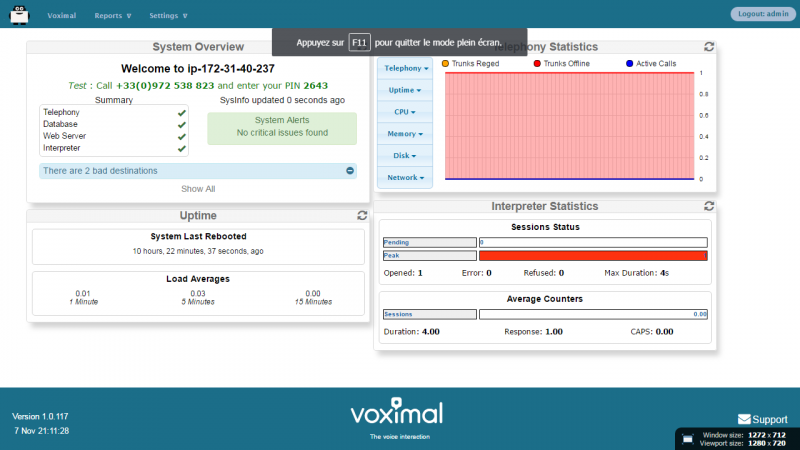
With standard FreePBX distribution :
- Select Setting → Voximal Setting → Test
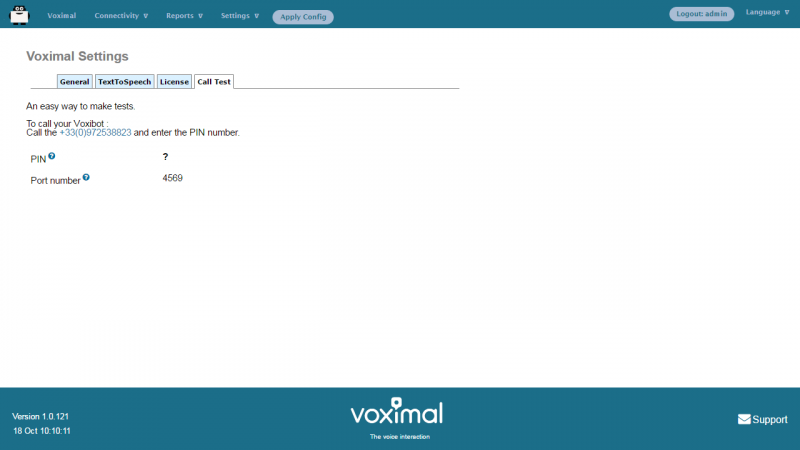
Get your PIN from the Asterisk console
Execute :
raspbx*CLI> voximal show license Version : V14.0 Build CVS Revision : $Revision: 1.853 $ Gcc : V4.9 Arch : 32 bits Target : i686 Asterisk : V13.11.2 Options sum : Date : Nov 3 2016 21:40:06 Code : b6de76bcb827eb415eb3b6f75b1001 UID : cb773b52-a362-11e6-af57-b827eb415eb3 PIN : 3152 Password : cb773b52 Key : Max sessions : 1 Options TextToSpeech : Yes Speech : Yes State : ok
Your PIN is : 3152 (in this example)